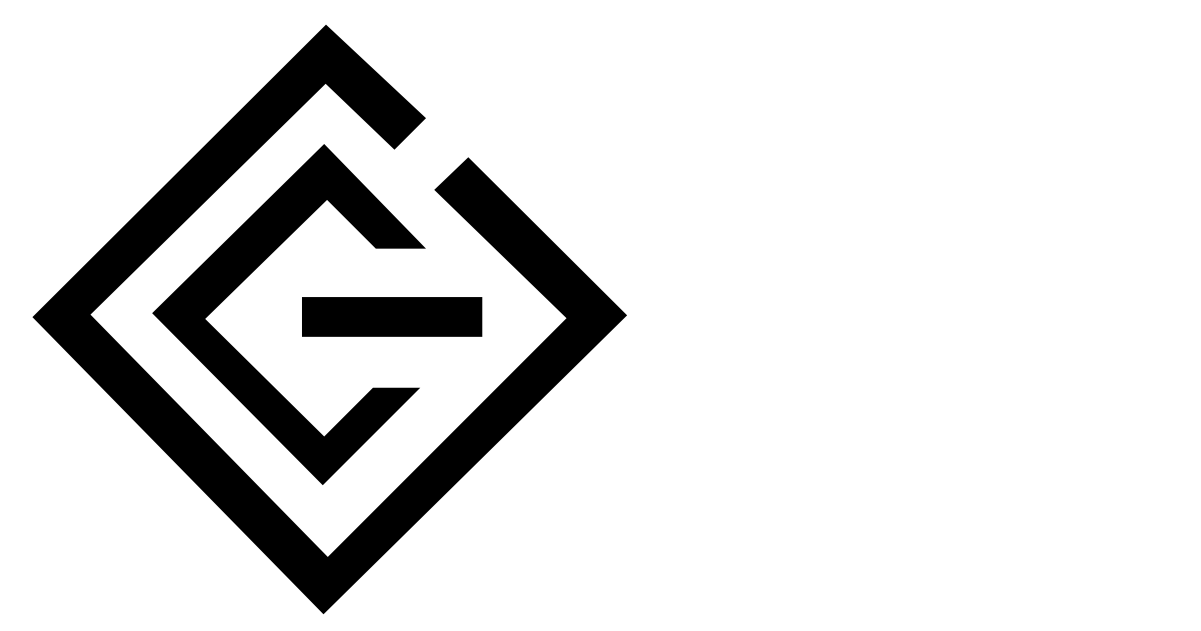YouTube Extractor
This powerful little app from Output.GURU is part of our AI video and audio tools collection — designed to extract just about everything from a YouTube video. From metadata and captions to thumbnails and audio streams, it delivers fast, structured results for creators, editors, and AI developers who need clean, organized media data at scale.
- Create a new folder and open in Visual Studio. Create a new file called: extract_youtube_video.py
- Copy and paste this code and save.
3. Required Dependencies
In Visual Studio with the code open, go to Terminal and from the command line copy this and install. If it stalls correctly, proceed.
4. Install FFmpeg (Windows)
Check if FFmpeg is already installed
Open your terminal and run:
If it returns version info, you already have it installed.
If it says “command not found,” continue below.
FFmpeg is not installed by default, so you’ll need to:
- Download static binaries:
https://www.gyan.dev/ffmpeg/builds/Choose the latest “essentials build” ZIP. - Extract the ZIP (e.g.,
C:\ffmpeg). - Add FFmpeg to PATH:
- Press Win + S, type
Environment Variables. - Click “Edit the system environment variables.”
- Under System variables, select
Path→ Edit → New, then add:C:\ffmpeg\bin - Click OK on all windows.
- Press Win + S, type
- Verify installation:
ffmpeg -version
5. Open a terminal window inside your folder and type in python extract_yoube_video.py
6. The first command will be the URL for the YouTube video.
7. It extracts data and determines whether its Creative Commons or not
8. Follow the instructions from there…
Example output: When ran in Terminal.
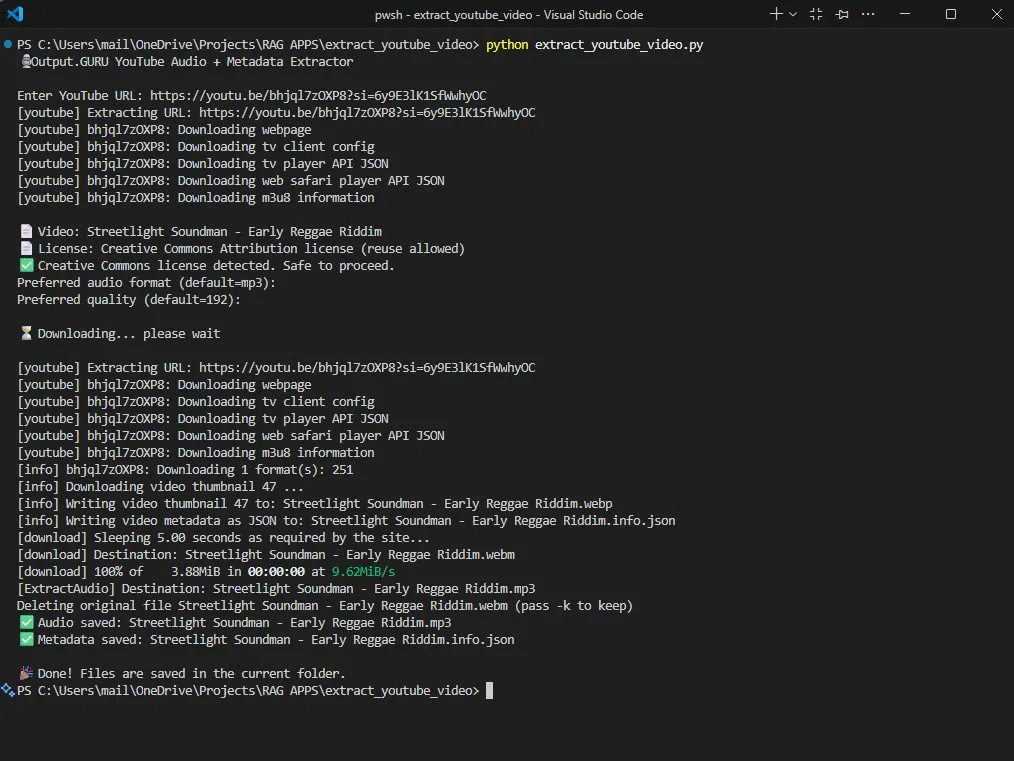
The audio file, thumbnail image and JSON metadata are saved in the root folder.
Frequently Asked Questions
What is the main purpose of the YouTube Extractor app?
The YouTube Extractor app is designed to extract audio, metadata, and thumbnails from YouTube videos, providing users with the ability to download and save this content.
How does the app ensure compliance with copyright laws?
The app checks the video's license type, specifically warning users if the content is not under a Creative Commons license, and prompts them for confirmation before proceeding with the download.
What dependencies are required to run the YouTube Extractor?
The app requires the yt-dlp library for downloading and processing YouTube content, and FFmpeg for audio format conversion.